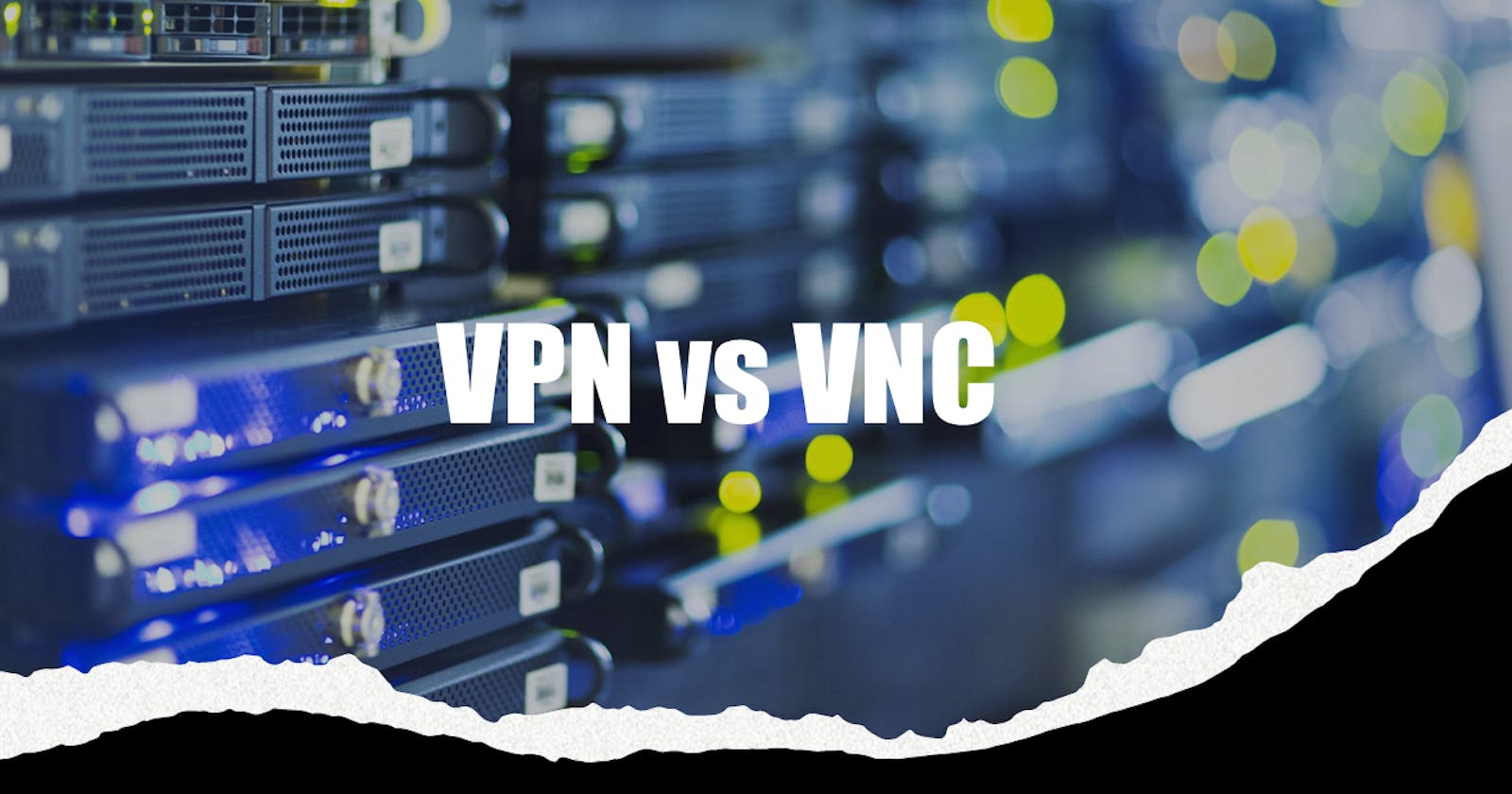Virtual Private Network (VPN)
A VPN creates an encrypted connection over a less secure network, such as the Internet. It allows you to send and receive data across shared or public networks as if you were directly connected to the private network. Using a VPN is a good way to secure your wireless network connections in public places like airports or coffee shops.
Some key things to know about VPNs:
Connects multiple computers to form a virtual network over the internet.
Encrypts all data transmitted between the networks. This makes it difficult for others to snoop on your internet traffic.
Hides your online activities and location. By masking your IP address, a VPN makes it appear as if your traffic is coming from the VPN server.
Access remote networks. VPNs allow you to access resources on remote private networks.
Additional security. VPNs provide an added layer of security for both your home and work networks.
Virtual Network Computing (VNC)
VNC is a graphical desktop-sharing system that allows you to access the desktop environment of another computer remotely. It transmits the keyboard and mouse events from one computer to another, relaying the graphical screen updates back in the other direction, over a network.
Some key things to know about VNC:
Allows you to access the full desktop of a remote computer. You can access applications, files, and network resources as if you were sitting in front of that computer.
Cross-platform. There are VNC clients and servers for Windows, Mac, Linux, and other systems.
Not encrypted by default. VNC communications are not encrypted by default and can be snooped on if you do not have a secure network connection. You need to enable encryption manually or use an SSH tunnel.
Slower performance. VNC can feel slow over long distances due to network latency. It may not work well for activities like gaming.
Easier setup. VNC is relatively easy to set up and maintain compared to a VPN. No additional networking equipment is required.
Let's Understand the Difference Between VPN vs VNC:
| Feature | VPN | VNC |
| Definition | A VPN (Virtual Private Network) is a network technology that creates a secure and encrypted connection over a public network such as the Internet, allowing users to access private networks remotely. | VNC (Virtual Network Computing) is a desktop-sharing system that allows remote access and control of a computer over a network connection. |
| Purpose | To create a secure connection between a remote user and a private network. | To enable remote access and control of a computer. |
| Security | VPNs provide high levels of security by encrypting traffic between the remote user and the private network. | VNC is not inherently secure and requires additional security measures such as encryption to protect against unauthorized access. |
| Encryption | VPNs use encryption to protect data transmitted over the network. | VNC does not provide encryption by default and requires additional encryption measures to be implemented. |
| Network | VPNs create a private network over a public network such as the Internet. | VNC uses an existing network connection to provide remote access and control of a computer. |
| Access | VPNs provide access to a private network and the resources within it. | VNC provides remote access and control of a single computer. |
| Performance | VPNs can be slower due to the overhead of encryption and the use of a public network. | VNC performance depends on the quality of the network connection and the resources of the computer being accessed. |
| Connection | VPNs require client software and a connection to a VPN server. | VNC requires both client and server software installed on the respective computers. |
| Cost | VPNs can be expensive to set up and maintain, especially for large organizations. | VNC is generally free or low-cost but may require additional expenses for security measures. |
| Use case | VPNs are commonly used for remote access to corporate networks and for accessing geo-restricted content. | VNC is commonly used for remote technical support, remote work, and accessing personal computers. |
| Platforms | VPNs can be used on a wide range of platforms including desktops, laptops, tablets, and smartphones. | VNC is mainly used on desktops and laptops. |
| Configuration | VPNs require the configuration of server and client software, as well as network settings. | VNC requires the installation of server and client software and the configuration of network settings. |
| Compatibility | VPNs are compatible with a wide range of network protocols and devices. | VNC is generally compatible with most operating systems and hardware configurations. |
| Security risks | VPNs can be susceptible to security risks such as hacking and malware. | VNC is susceptible to security risks such as unauthorized access and data theft. |
| Support | VPNs may have technical support provided by the VPN provider or third-party vendors. | VNC may have community-based support or paid technical support from the software provider or third-party vendors. |
VPN vs. VNC - Which One is Safer?
When it comes to security, VPN is generally safer than VNC. Here are a few reasons why:
• VPNs provide strong encryption. VPNs use encryption protocols like IPsec and SSL to encrypt all the data transmitted between your device and the VPN server. This makes it very difficult for anyone to snoop on your internet traffic or steal your online credentials. VNC, on the other hand, does not use encryption by default. Your VNC traffic can be easily captured by anyone on your network.
• VPNs hide your identity. A VPN masks your real IP address by assigning you an anonymous IP address. This hides your online activities and location, making it appear as if your traffic is coming from the VPN server. VNC does not hide your IP address or anonymize your traffic.
• VPNs prevent man-in-the-middle attacks. VPNs use authentication protocols to verify the identity of VPN servers. This prevents man-in-the-middle attacks where hackers set up malicious servers to intercept your data. With VNC, you have no way of verifying if you are connecting to a legitimate VNC server.
• VPNs operate at the network level. Since VPNs route all your internet traffic through the encrypted VPN tunnel, they protect all apps and services you use online. VNC operates at the application level - it only secures the data transmitted between the VNC viewer and server apps. Your other internet traffic remains unencrypted.
• Strict security policies. Reputable VPN services enforce very strict security practices like zero-logging policies, two-factor authentication, and regular audits to identify and fix potential vulnerabilities. VNC might lack some of these advanced security policies and practices.
So if security and privacy are your top priorities, a VPN is the safer choice over VNC. While VNC has its benefits in terms of convenience and remote access, it poses more risks when used without proper safeguards. For most users, the optimal setup would be to use a VPN to encrypt all internet traffic and use the VNC protocol only within that encrypted VPN tunnel.
VPN vs. VNC - Which One is Safer?
VPN and VNC are two different technologies that are often confused with each other:
• A VPN or Virtual Private Network creates an encrypted connection over a less secure network, like the Internet. It's used to connect devices to a private network remotely. A VPN is good for accessing network resources like internal websites or file servers. VPNs are faster than VNCs since they operate at the network level.
• VNC or Virtual Network Computing is a way to remotely control another computer. It transmits keyboard and mouse input and receives screen updates. VNC is good for directly accessing the desktop of another computer. However, VNC can be slower than a VPN because it operates at the application level, transmitting larger amounts of data like pixel changes on the screen.
So in summary:
• A VPN is faster than VNC because it operates at the network level, transmitting fewer data. It's good for connecting to a private network.
• VNC operates at the application level, transmitting more data to directly share a desktop. This can result in some lag or lower speeds compared to a VPN. But VNC allows you to fully control a remote computer's desktop.
• If you need to access network resources or websites on a private network, use a VPN. If you need to directly view and control a computer's desktop remotely, use VNC.
• For the fastest, most responsive remote access, you can also use a combination of both VPN and VNC. Connect via VPN first to get access to the private network, then use VNC to gain desktop access and control. The VPN will handle the initial network connection at high speed, while VNC can then operate for desktop sharing.
So in summary, a VPN typically provides faster connectivity, while VNC may offer more functionality. For the best of both worlds, using a VPN combined with VNC can be a great option.
Conclusion
In summary, the choice between VPN and VNC depends on the specific use case. If you need to remotely access a corporate network or bypass geo-restrictions, VPN is the better option. If you need to remotely control and support a single computer, VNC is the better choice.